
UPDATE : 2024/01/17

UPDATE : 2021/07/14

UPDATE : 2023/02/13

UPDATE : 2024/01/17

UPDATE : 2024/01/17

UPDATE : 2024/01/31
Examples of filling out the ESTA application are provided below. Before starting to fill out the form, make sure you have your passport and credit card at hand.
Contents
Please prepare the following two items for ESTA application.
A passport and credit card are required for ESTA application.Please provide the passport information of the person who is applying for ESTA.
In case of minor applying for ESTA, it is still required to provide the passport information of the minor not the parent. Make sure your passport is valid and has an IC chip that can be read by airport terminals.
For payment, credit card (VISA、MasterCard、JCB、AMERICAN EXPRESS) is available. The credit card for payment is not necessary to be the same as the ESTA applicant’s in case of him/her not owning any credit cards.
Here is an example of how to fill up the application form. The ESTA applicant must complete his/her passport information on the application form. Subsequently, even if a guardian applies on behalf of a minor, including an infant, he/she must also input minor’s passport information. You must type your name and address in Roman letters on the ESTA application, which takes about 10 minutes to complete. Additionally, if you answer “yes” to even one of the nine questions in the second half of the ESTA application form, you will not be allowed to fly to the United States using ESTA. The result of an applicant’s examination is usually notified within a few hours from the completion of the application, but ESTA, which is administered by DHS (U.S Department of Homeland and Security) and CBP (U.S Customs and Border Protection), advises that you apply at least three days before departure. Please review the information for the application procedure and details below and make sure that the data you input is accurate.

ESTA application website: On top of ESTA Online Center homepage, click on “Apply for ESTA here” to begin the application process.
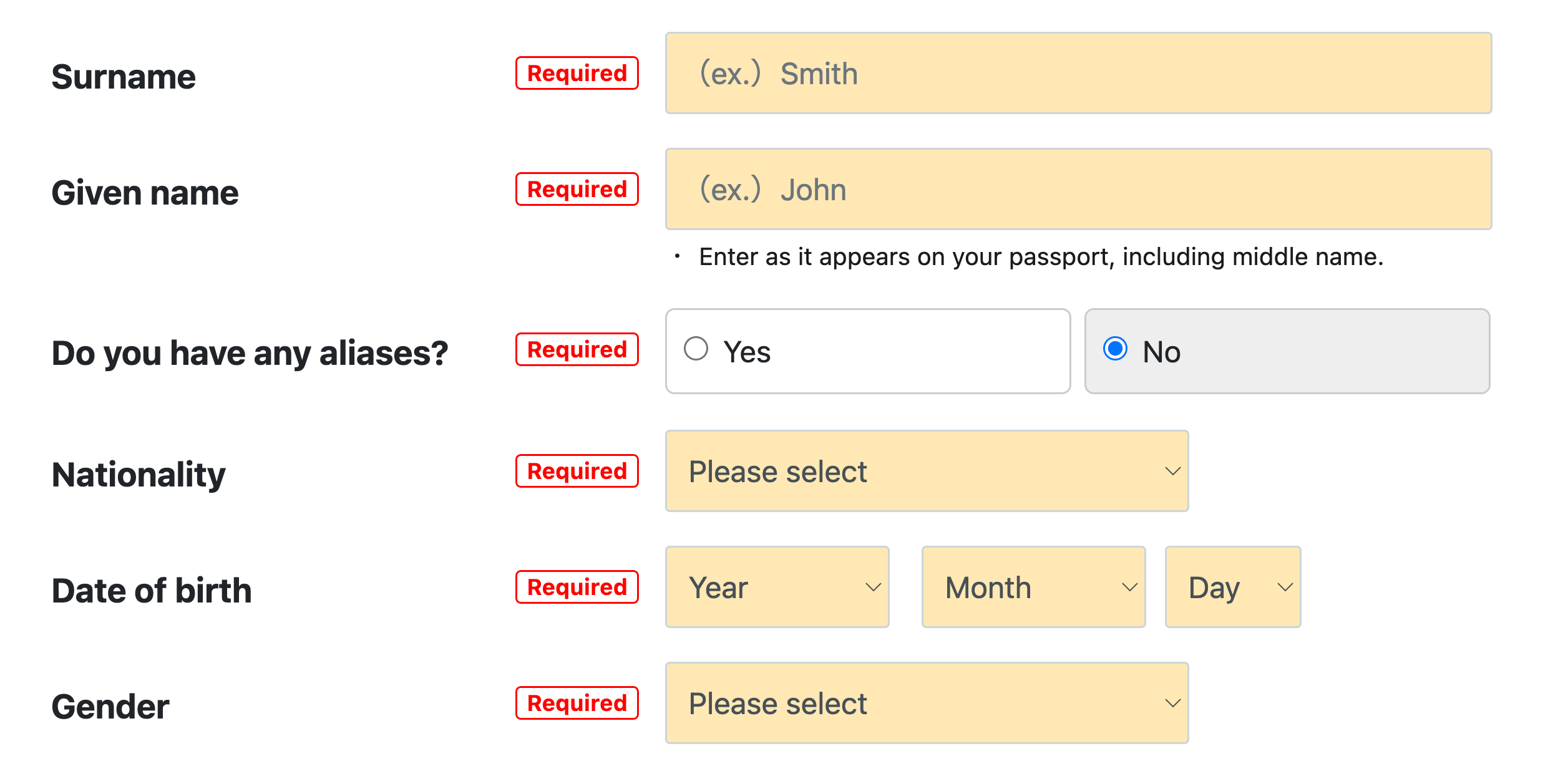
For the first and last name, enter the same notation as in the passport in capital letters.
Please make sure not to enter the first and last name backwards or misspell. If you have an alias or change of the surname due to marriage or other reasons, please check “Yes” box to the question of “Do you have any aliases?”, and enter the relevant name.
Please pay attention especially when using Hepburnian roman characters such as TSU、SHO、JO、CHO to not to have any misspellings.
(e.g.) Family name : TUYAMA → TSUYAMA First name : SYOTA → SHOTA
If you fall under any of the nationalities listed below, an optional field for entering a “Personal Identification Number” will appear. It can be left open if it is unknown though if you are a Taiwanese citizen, you are required to enter your personal identification number (one English letter and nine digits as shown in your passport).
Belgium(BEL)、Brunei(BRN)、Chile(CHL)、Czech republic(CZE)、Estonia(EST)、Germany(DEU)、Greece(GRC)、Hungary(HUN)、Luxembourg(LUX)、Malta(MLT)、Monaco(MCO)、Netherlands(NLD)、Portugal(PRT)、Singapore(SGP)、Slovakia(SVK)、Slovenia(SVN)、South Korea(KOR)、Spain(ESP)、Taiwan(TWN)、CROATIA(HRV)、ISRAEL(ISR)
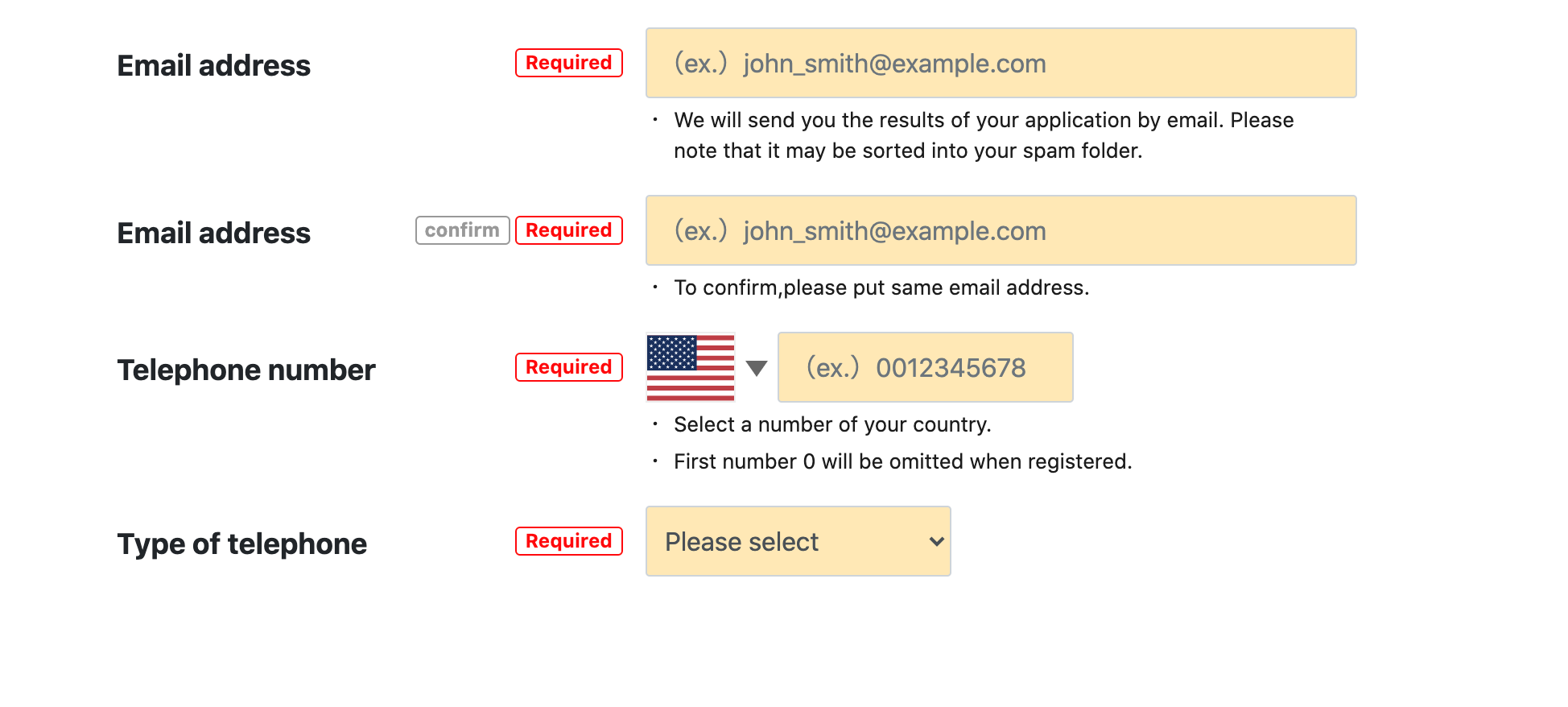
Pay special attention to the Email address you enter not to make any mistakes. After completing the application, you will be receiving an each application reception, and travel authorization approval E-mail from us to the E-mail address you entered. Please make sure to set for our mails receivable if you use a free mail or your mobile device’s mail address, it may be sorted into a spam mail folder or may not be received.
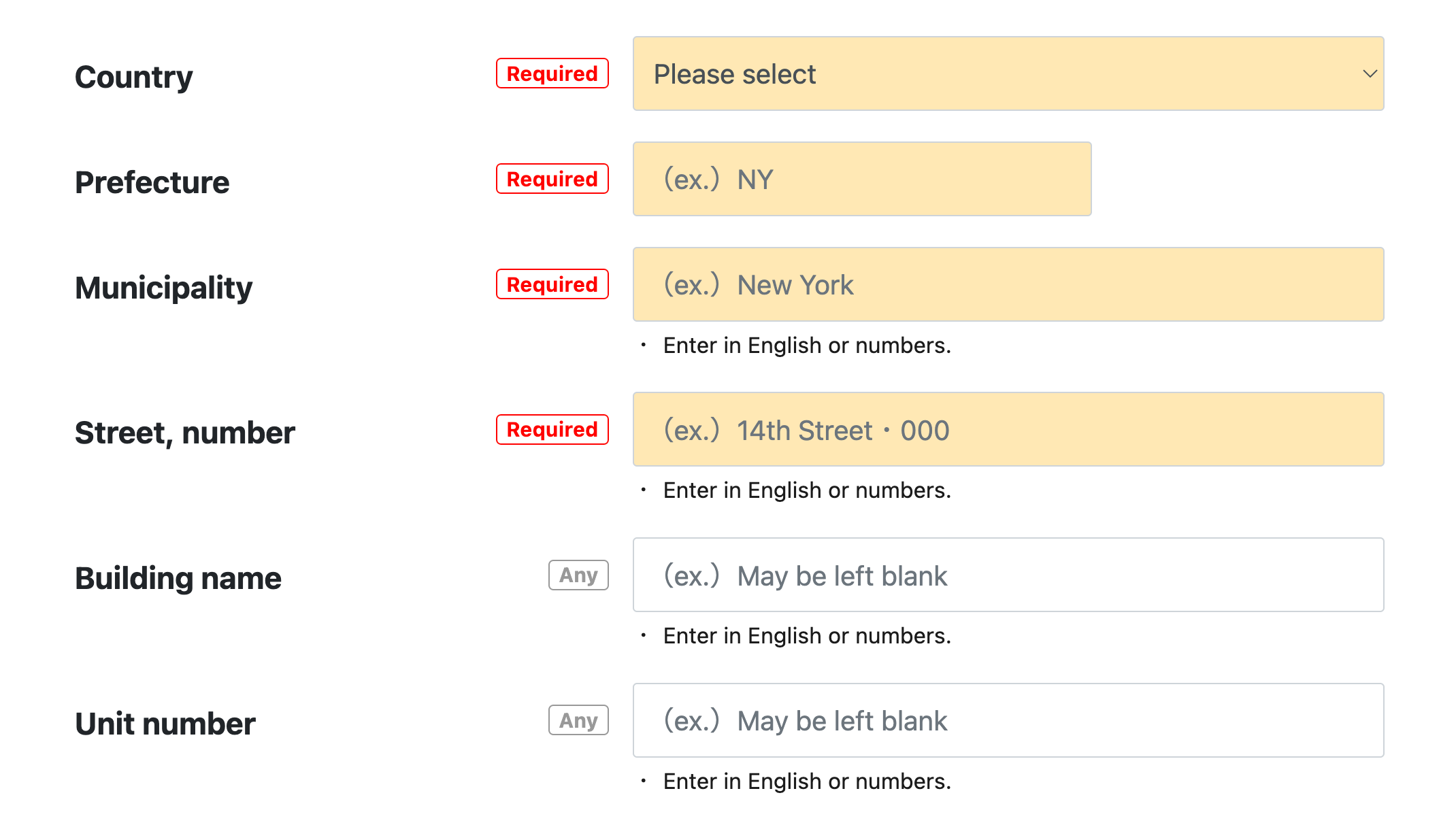
Select your Country and enter all subsequent addresses in English letters. Enter the address where the applicant currently resides, not the permanent address of the family register.
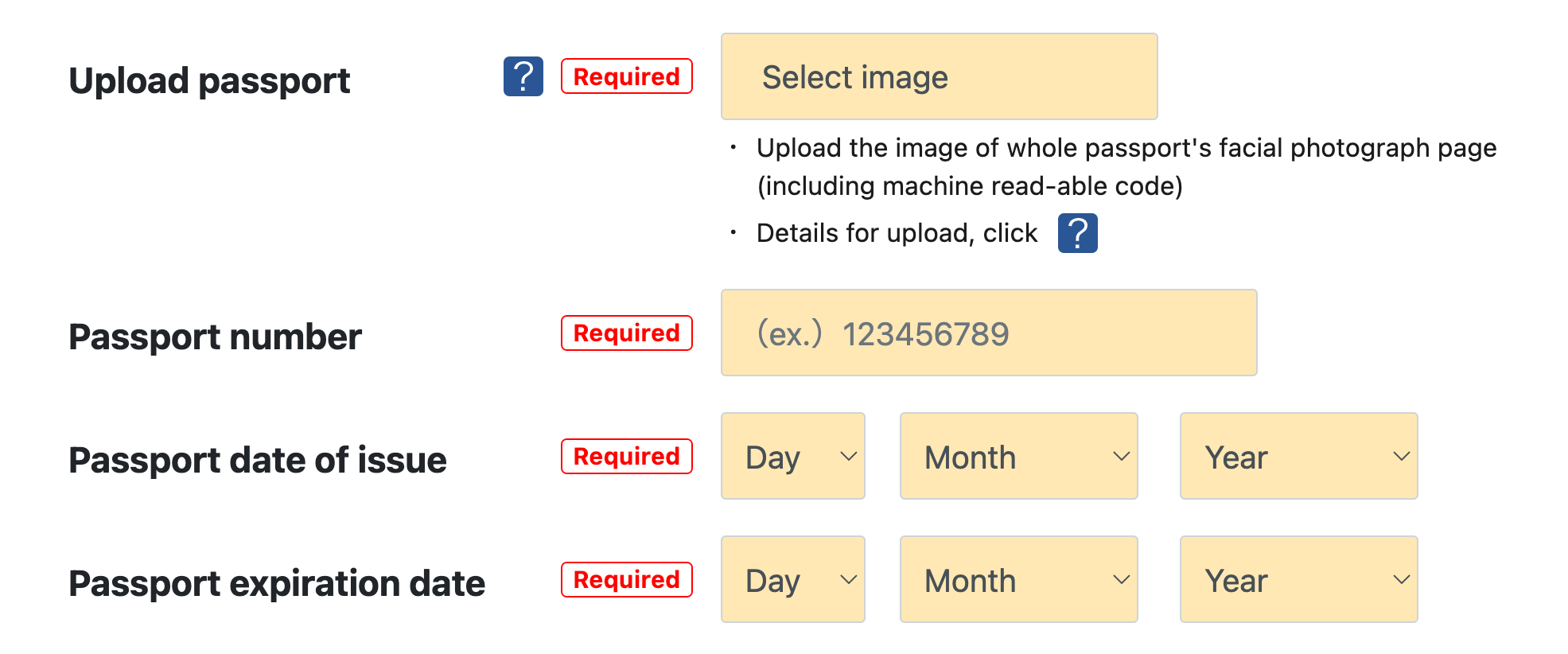
Upload the image of whole facial photograph page on your passport and enter your passport information.
After acceptance of application, you may be requested to re-submit the form if the whole facial photograph page is not included or, letters and image cannot be identified correctly because of the refection of the light. A passport number issued in Japan is 9 digits, 2 letters of alphabets and 7-digits of numbers. Please pay attention to date of issue and date of expiry which are easy to make mistake.
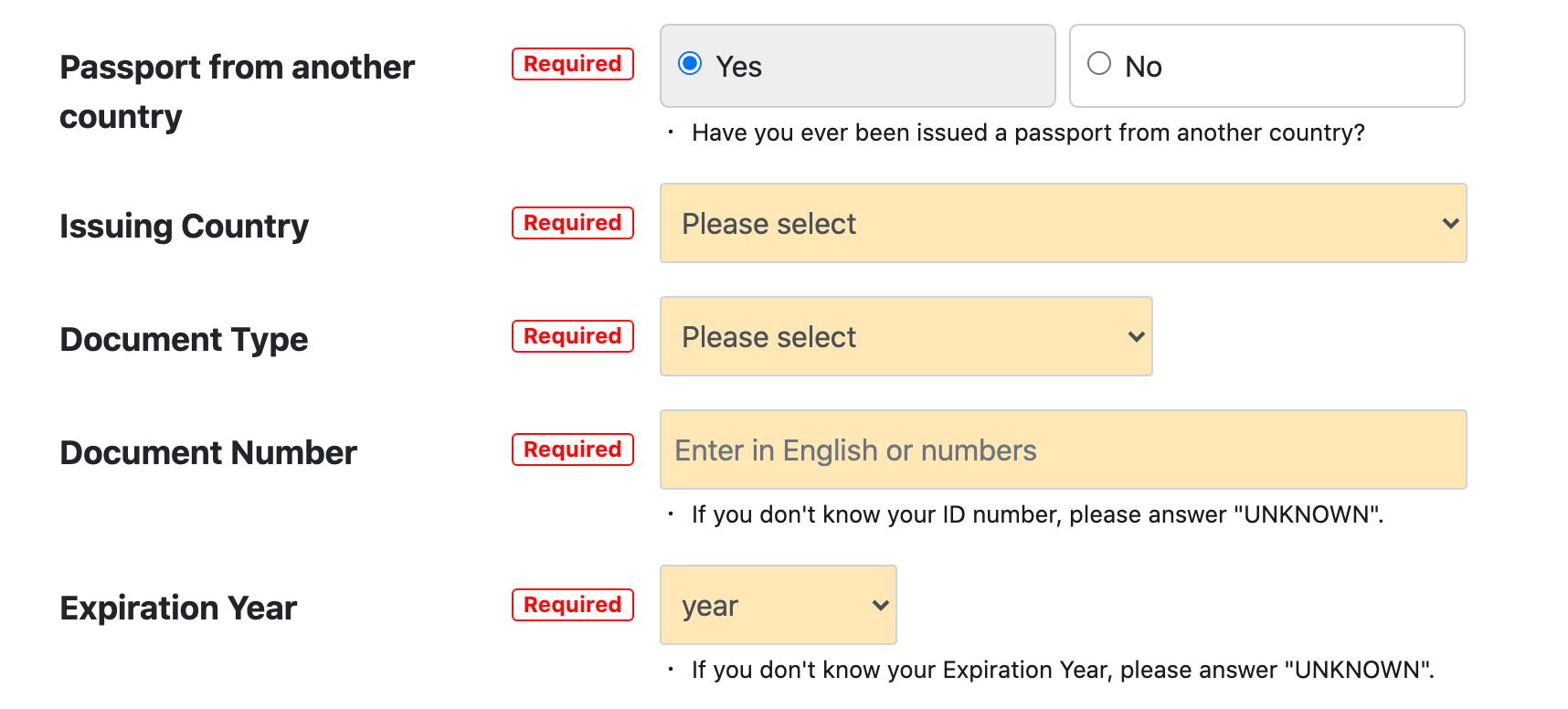
If you have been issued a passport or national identity card by any countries other than the one indicated “Country of Citizenship” under the applicant information, select “Yes” and enter the issuing country, document type, document number and expiration date. If you have forgotten your ID number or expiration date, or if you do not know them, you can select “UNKNOWN” for both items.
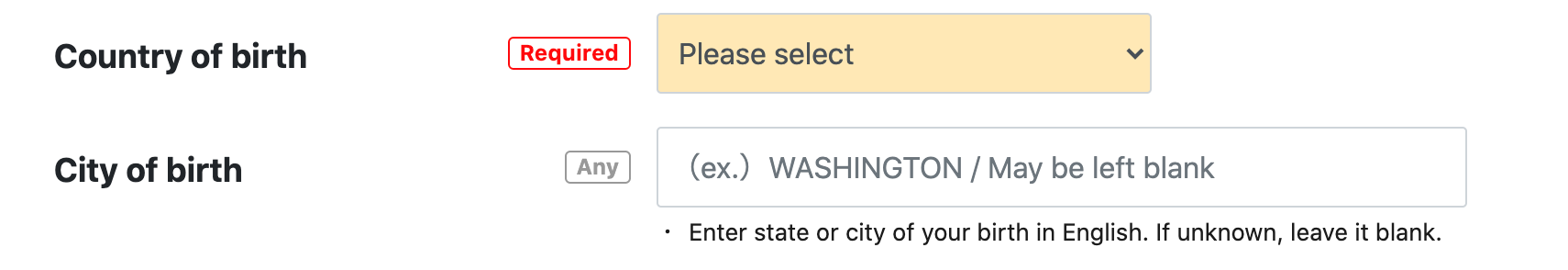
If you are unsure which city you were born in, you may leave “City of Birth” blank.
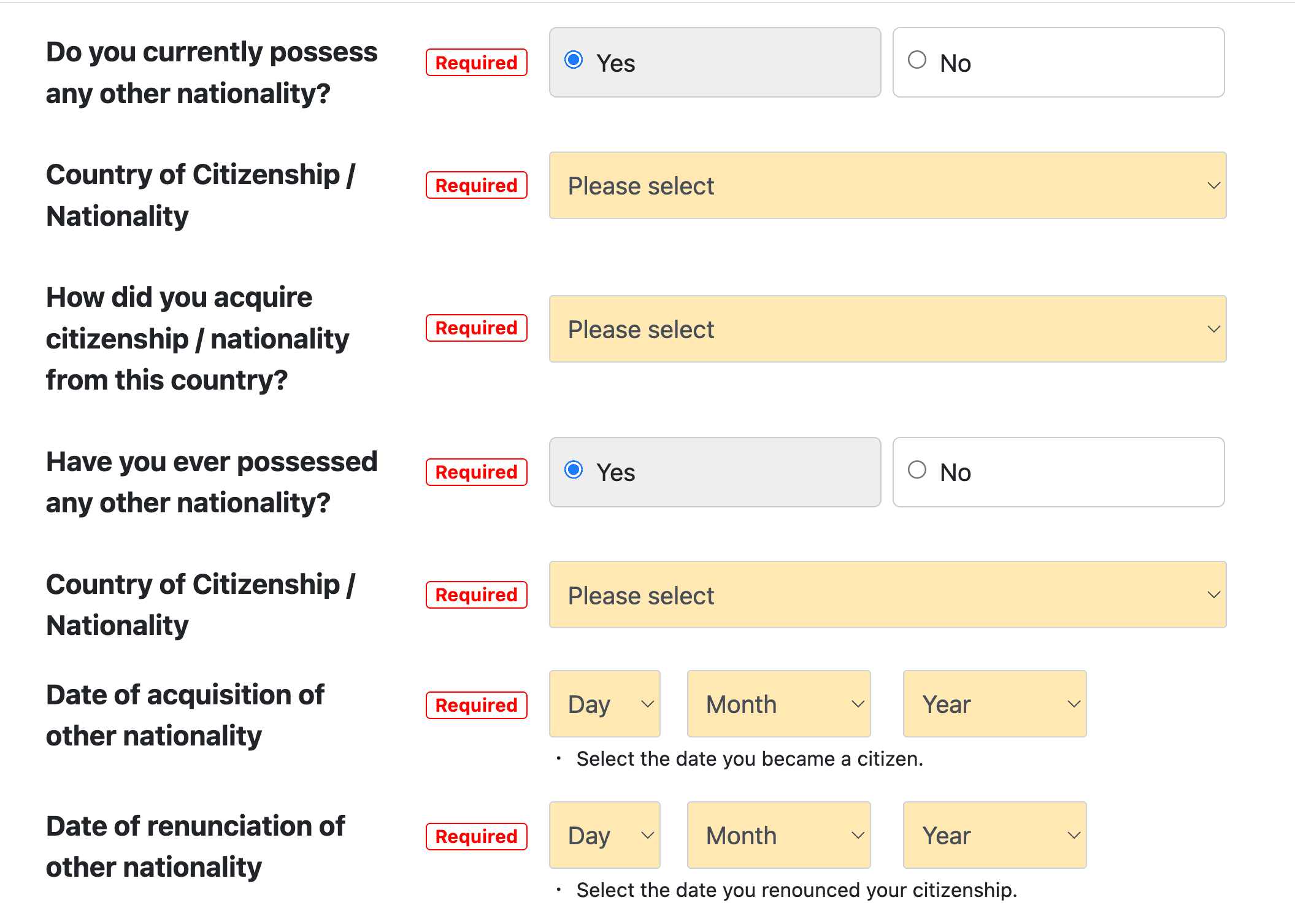
If you have a nationality/citizenship other than your nationality, please select “Yes”, and answer your nationality and history of acquisition (by birth / through parents /naturalization / others).
Select “Yes” if you have previously held nationality or citizenship of a country other than the one selected in the Nationality field of the applicant information. If applicable, you must select “Nationality held in the past,” “Date of acquiring other nationality in the past,” and “Date of renouncing other nationality”. Select in the order of day/month/year from the left for “Date of acquisition of other nationality” and “Date of renunciation of other nationality”.
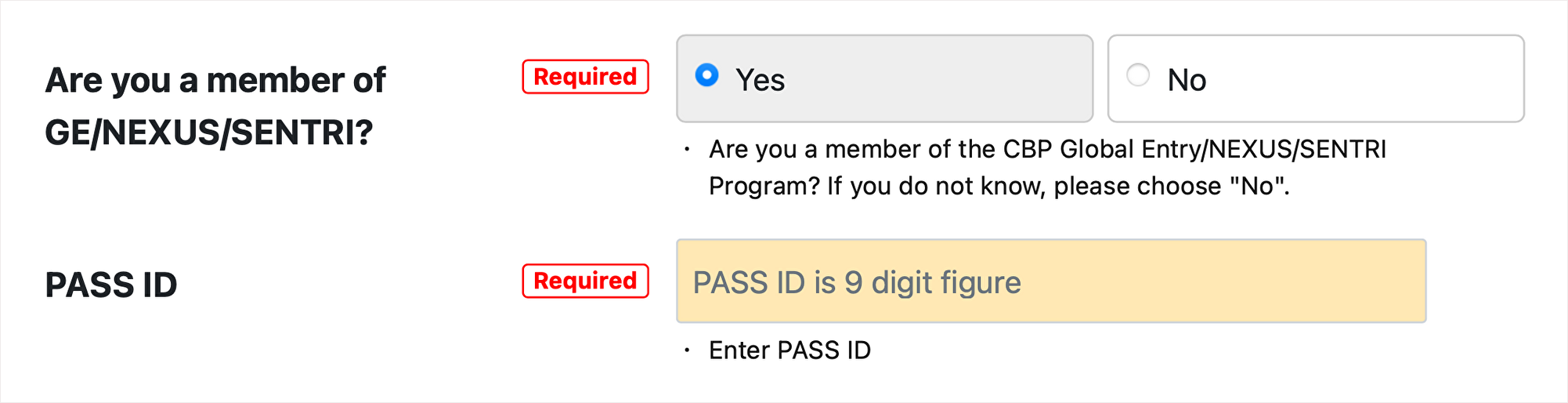
If you are a member of the CBP Global Entry/NEXUS/SENTRI Program, select “Yes” and enter your 9-digit PASS ID. If you do not know, please choose “No”.
CBP Global Entry Program
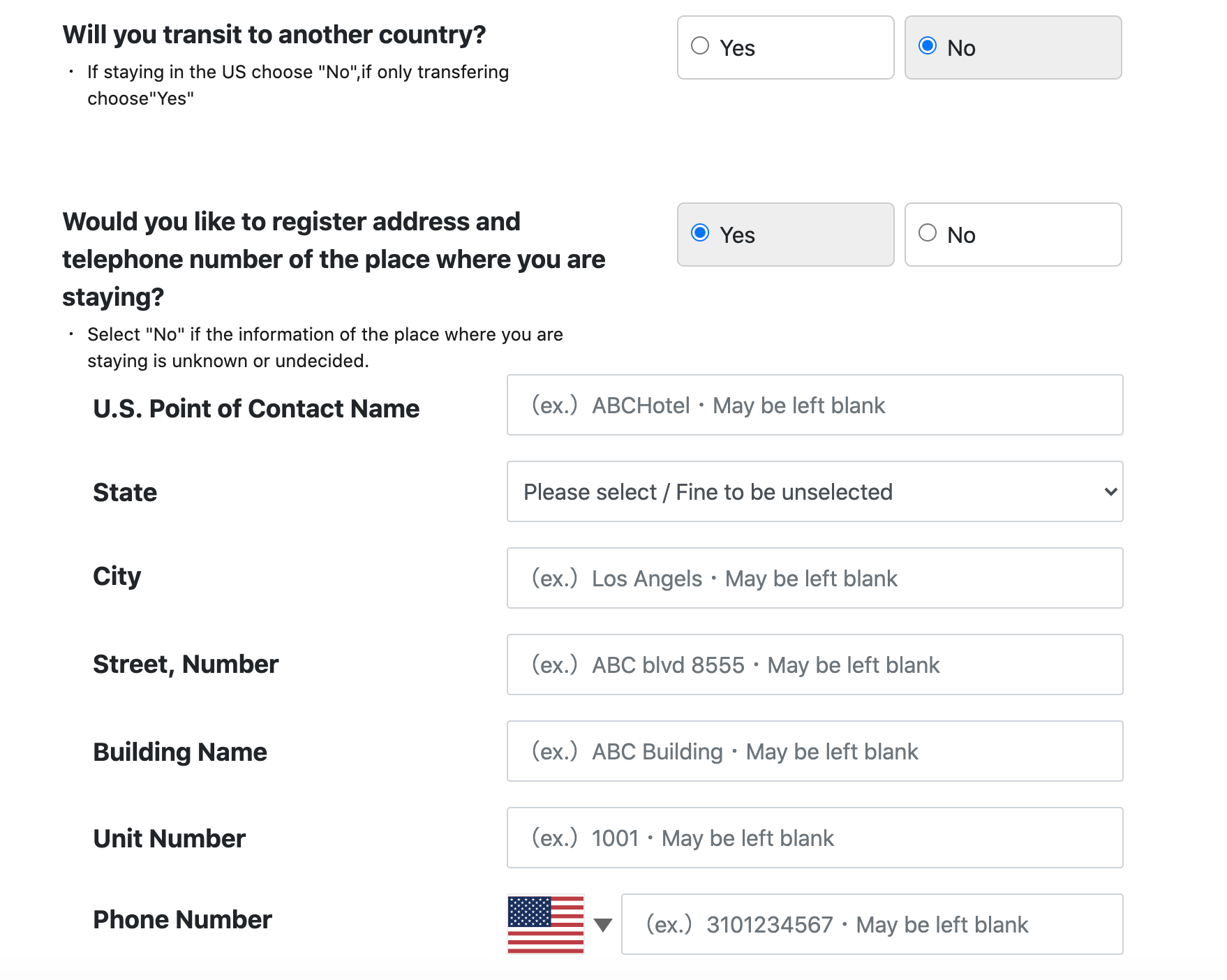
Select “Yes” if you are connecting in the US, and select “No” if you are staying in the United States. If you select “No”, the message “Do you want to register your stay address and phone number?” is displayed. If you know the details of your staying, please select “Yes” and fill in the name, address and phone number of your stay. Select “No” if you do not know the details of where you stay because of undecided destination. Details for how to fill out address in US are shown here.
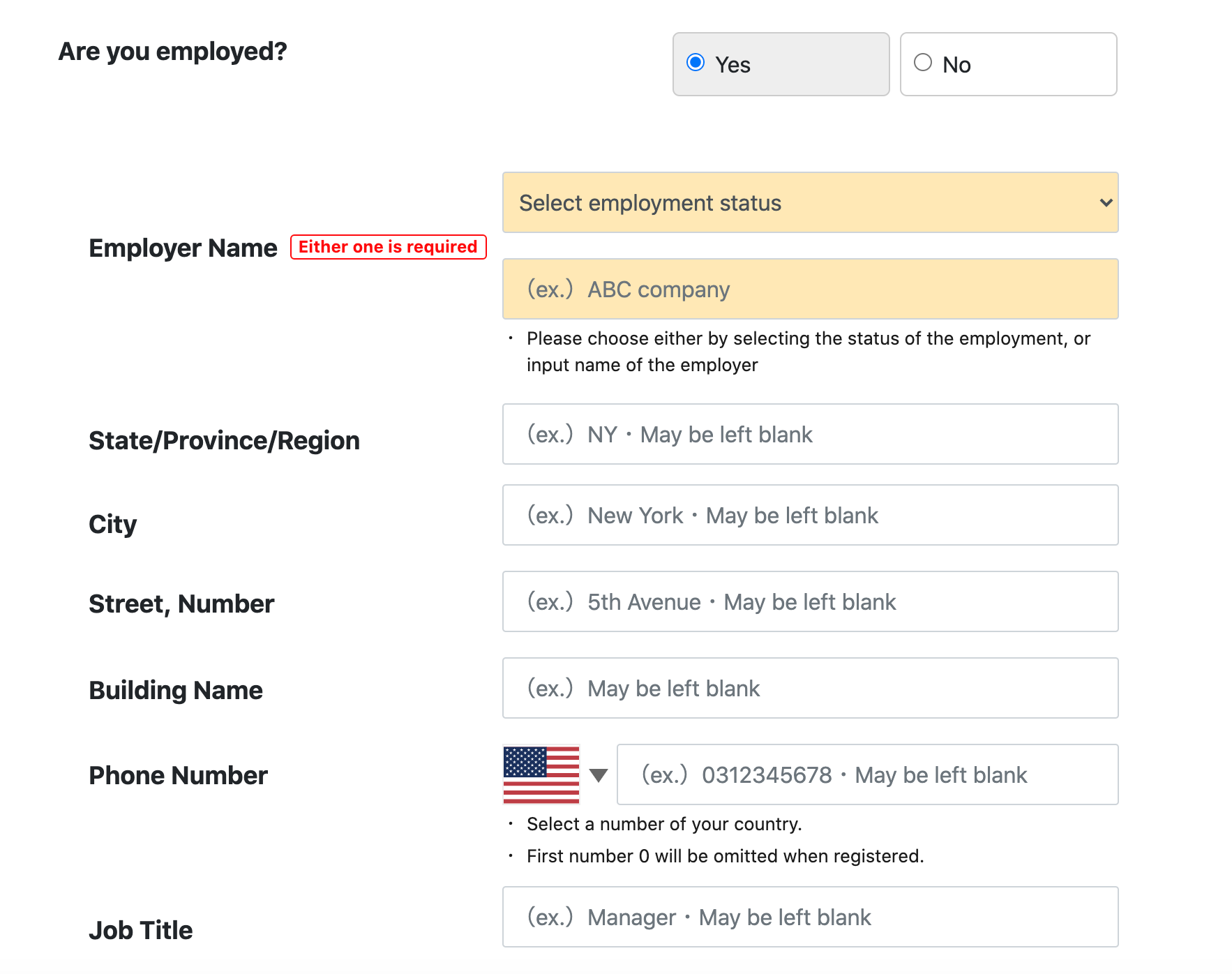
Select “Yes” if you have been working ,or have work experience in the past,and answer either employment status or employer name (workplace). Enter the employer’s address, phone number, and job title within your knowledge. If you don’t know, you can leave it blank. You can also enter past employer information.
Select “No” if you do not have work experience. In the United States, as part of measures for illegal employment by migrants from overseas, it is recommended to disclose work information for those who travel to the United States. For disclosing your work information is related to prove that you are not willing to relocate to the United States and that you will return to your country promptly.
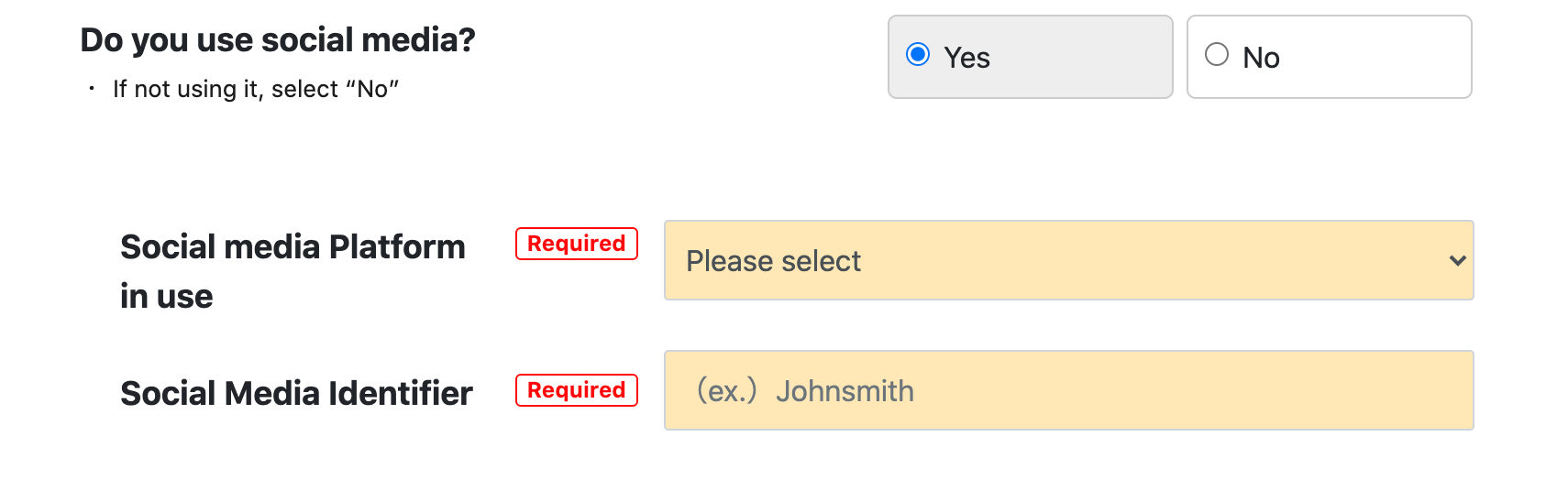
If you want to register a SNS account that you are using now or one in the past, select “Yes” and enter the name of the SNS and your account name. If you are not using SNS or do not wish to register, select “No”.
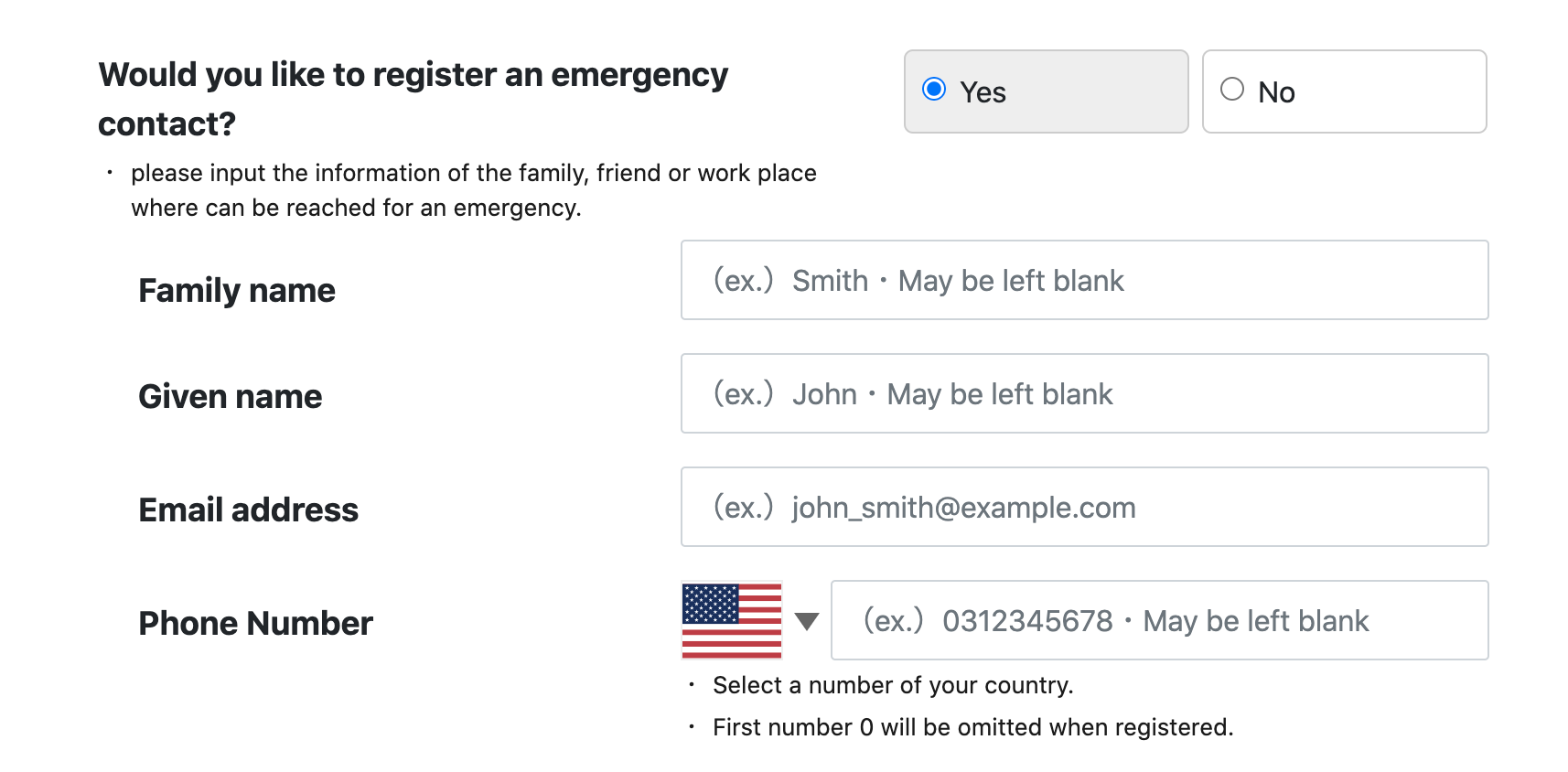
Select “Yes” to register emergency contact information. Enter information about family members, friends, and work locations that can be contacted in an emergency.
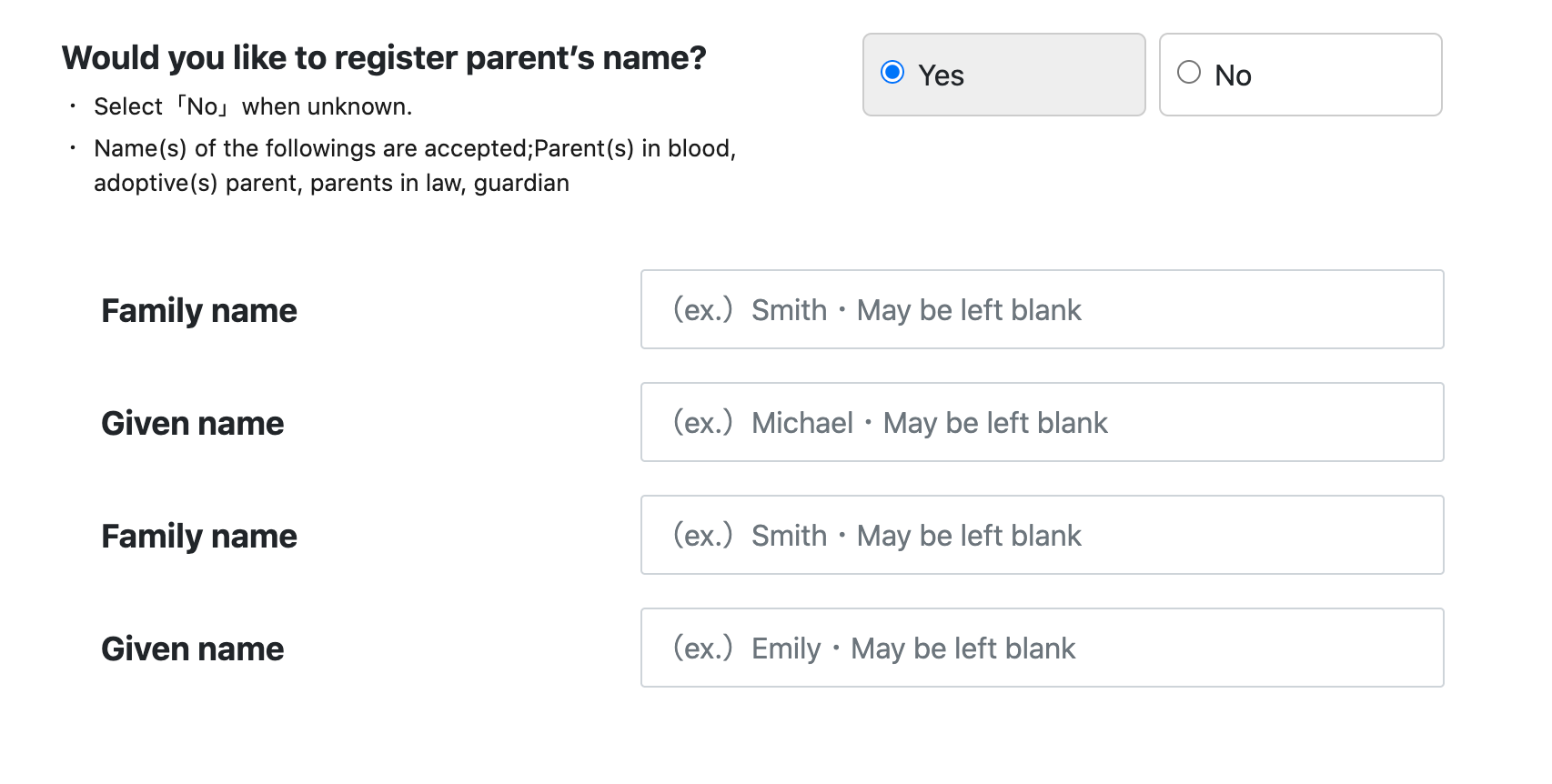
Those who registering parents’ names,select “Yes” and enter them in Roman alphabets. You may enter the name(s) of your biological parents, adoptive parents, step-parents, or guardians. Select “No” if you do not know the name(s) of one or both of your parent(s), or do not wish to register.
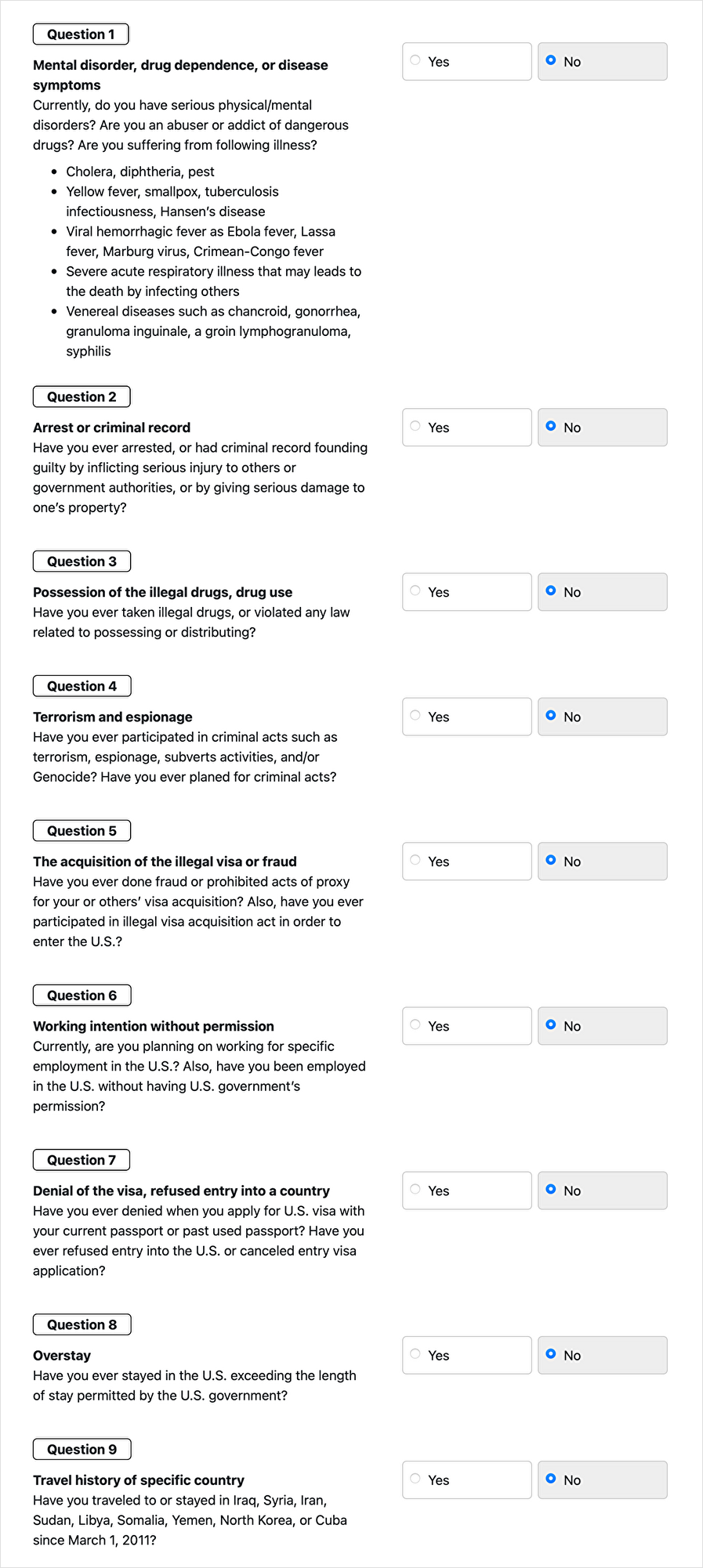
Read all nine questions carefully and answer “Yes” or “No.” There is a very high likelihood that your ESTA travel authorization will be refused if you answer “Yes” to even one of these questions. Be sure to read the questions carefully before you answer them. If your ESTA is refused, you will need to obtain a nonimmigrant visa from the U.S. embassy.
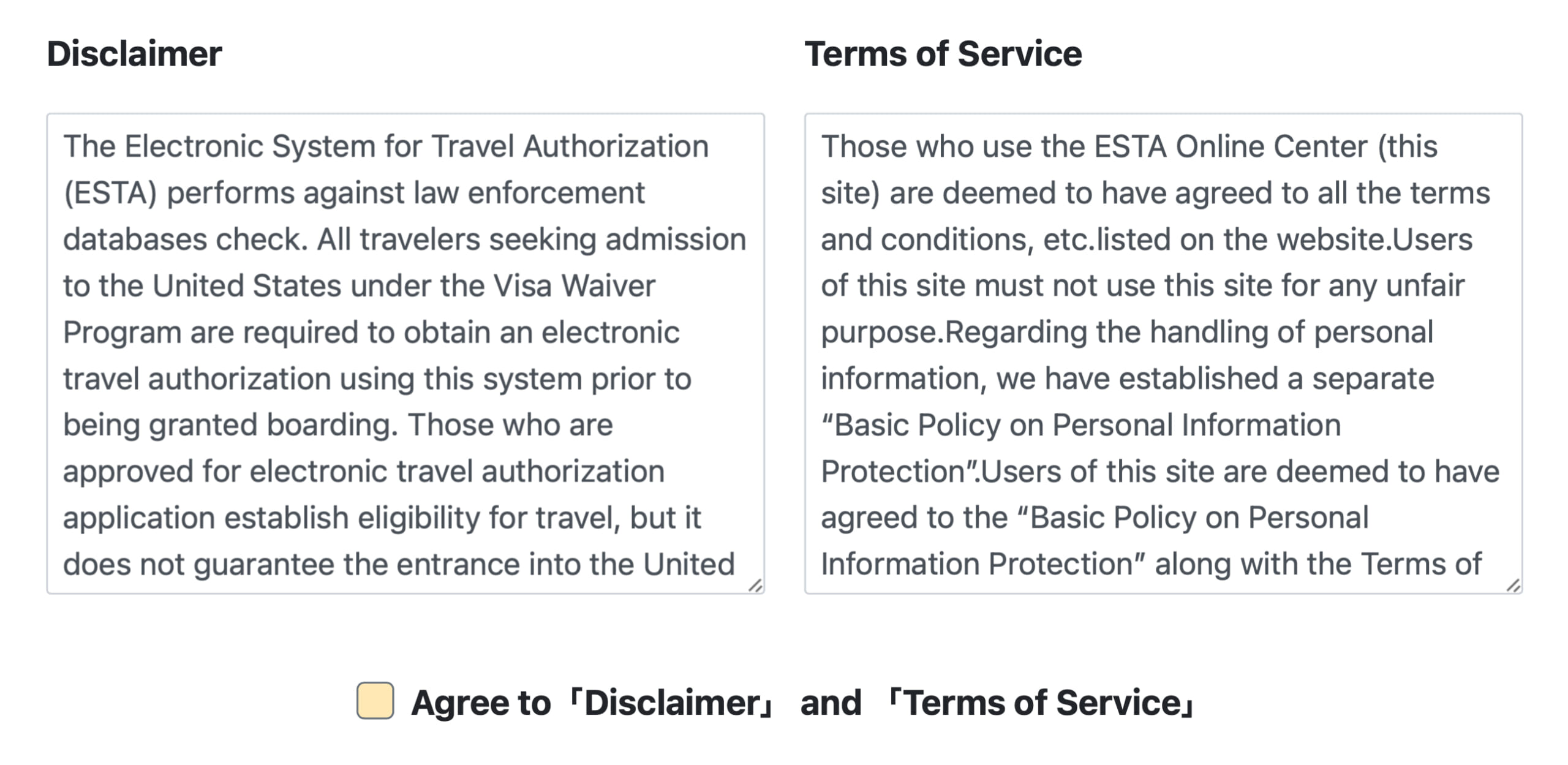
Confirm contents of both “Disclaimer” and “Terms of Conditions” closely, and then check “Agree”. After checking the consent items, click on “Confirm Entered Information” below.
Application information you have entered will be shown. Please reconfirm the information you have entered and make sure it has no typos or mistakes. Be especially careful of your name, passport number, and date of birth for any errors. After finding no mistakes, click “Go to payment” at the bottom of the page. This completes your entry of information to the ESTA application.
Application fee could be paid with a Visa, Master Card, JCB, American Express credit card. If the applicant does not own a credit card, or if the representative makes payment, a credit card does not have to be the applicant‘s. For application service fee on your behalf, 8,690 JPY (including tax) will be charged which includes the application fee of $21 charged by U.S. Customs and Border Protection.
Your entry procedures are complete when the message “Application completed” appears.
The ESTA application receipt Email will be sent to the email address you registered during the application process. Also make sure to avoid the receipt Email being sorted to the SPAM file when using a webmail or mobile Email address.
Notification of the ESTA application approval will be sent to the Email address you registered during the application process. Please be acknowledged that it may take up to 72 hours till you receive the result of the notification in cases of system maintenance while in process of examining the ESTA application, or when status became “Travel authorization on hold”. Also make sure to avoid the receipt Email being sorted to the SPAM file when using a webmail or mobile Email address.
POINT
Your current residential address is required to be written in your passport as well. If the address on your passport has changed due to relocation, please draw a ruled line on the old address and write down your current residential address in your passport. Your passport is an important proof of your nationality and identity when you travel abroad. It is recommended that you write your current address as proof of your identity verification.
Upon completion of ESTA application, the application ID (33-digit alphanumeric characters) will be sent by E-mail. Those who would like to check the application status after applying for ESTA, please click here and enter the application ID.
The application ID is an important number. We recommend that you save an Email with your application ID until you complete your ESTA application and receive the review results.
This concludes the guide for filling out the ESTA application through the ESTA application website: ESTA Online Center.
ESTA, Electric System for Travel Authorization is a system established as part of passport control and has different character from visa which entry is guaranteed with some conditions. Obtaining ESTA does not guarantee the entry to the U.S. and the judgment for that is entrusted to a passport control official at the arrival airport. ESTA is required for those who have foreign nationality wish to stay in the U.S. within 90 days for such purpose of sightseeing etc.
On the other hand, visa is required for those who wish to stay in the U.S. for over 90 days, and the system is mainly for those traveling for business or studying abroad. Prior to your travel, make clear of your staying period and purpose in the U.S., and then acquire the permit whichever fit to your need.
How ESTA differs from a visa?
ESTA is valid for 2 years from the date you acquire the travel authorization. However, if current passport’s expiration date is within 2 years, ESTA expires in the same time with the passport’s expiration date. Make sure to check expiration date of your passport when apply for ESTA.
More about ESTA expiration
Only those who applied for ESTA through our site are able to check their current application status and registered information here. For checking application status, enter application ID by clicking “Confirm the situation” on the top of the site.
ESTA is required to be in the U.S. airport for the transit/transfer as well. It is considered as an entry to the U.S. even for the short time in the U.S. on the way to the other country. Apply for ESTA before travel if you are transiting/transferring in the U.S. to your final destination country. If planning on transiting/transferring in the U.S.
For more information
ESTA is required for all travelers no matter the age. Since pre-school children including infants and minors are required for ESTA application, please apply it for all members who are traveling along. In cases of minor traveling to the U.S. by himself/herself, with his/her relatives other than his/her guardians, or with an adult(s) not related by blood may asked to carry guardian’s travel written consent. For method of listing for travel written consent, “Template for guardian’s written consent for a minor traveling to the U.S.”
UPDATE : 2024/01/31